

Your Name
Title
Department
Pronouns: | What is this?
303.797.xxxx
first.lastname@arapahoe.edu
arapahoe.edu
Below are a few approved templates you can use to get started on your email signature.
If you have any questions or need additional assistance, please contact Jess Horning.
 
|
Your Name 303.797.xxxx |
|
Your Name 303.797.xxxx |
 
|
Your Name 303.797.xxxx |
|
Your Name 303.797.xxxx |
 |
|
Your Name 303.797.xxxx |
|
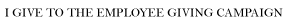 | |||
 |
|
Your Name 303.797.xxxx |
|
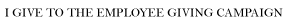 | |||
 
|
Your Name 303.797.xxxx |
|
Your Name 303.797.xxxx |

|
 
|
Your Name 303.797.xxxx |

|
|
Your Name 303.797.xxxx |

|
 
|
Your Name 303.797.xxxx |

|
|
Your Name 303.797.xxxx |

|
 
|
Your Name 303.797.xxxx |

|
|
Your Name 303.797.xxxx |